
VuMark图像识别入门:使用Java或图形化编程工具
1 下载
ftc_app项目从3.4版本开始正式支持VuMark标签识别,你可以从FTC官方的Github页面下载。如果你访问github有困难,也可以从二附中的下载站点点此下载。
2 注册Vuforia账号并申请key
首先,访问https://developer.vuforia.com/ 注册一个账号。
其次,依下图所示顺序进行操作。
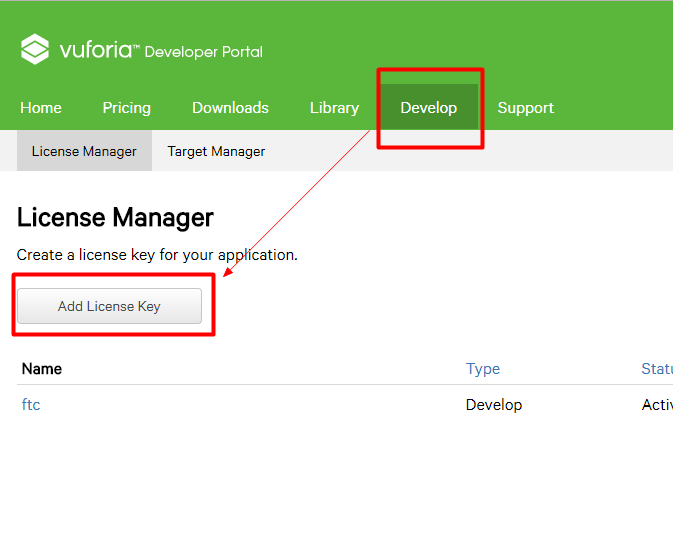
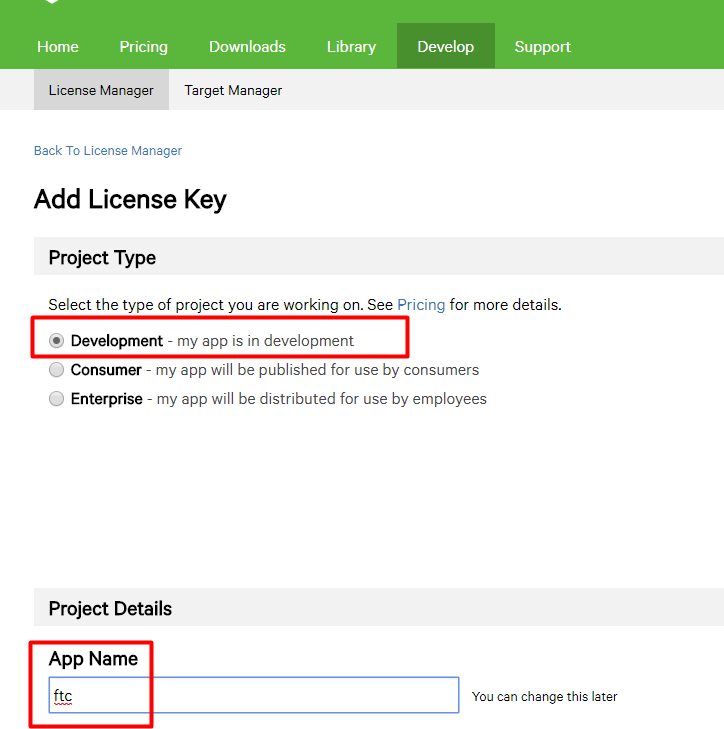
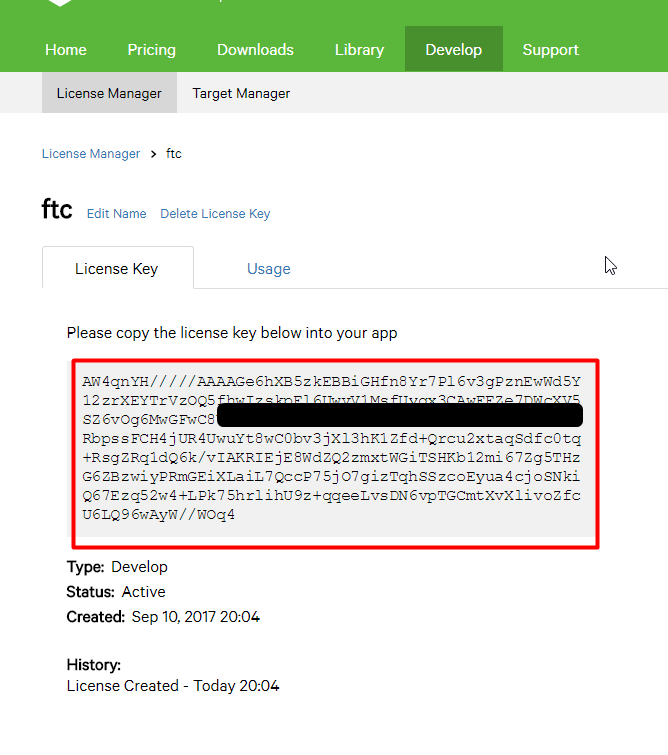
最后,复制license信息,在Android studio中进行替换以官方demo为例。
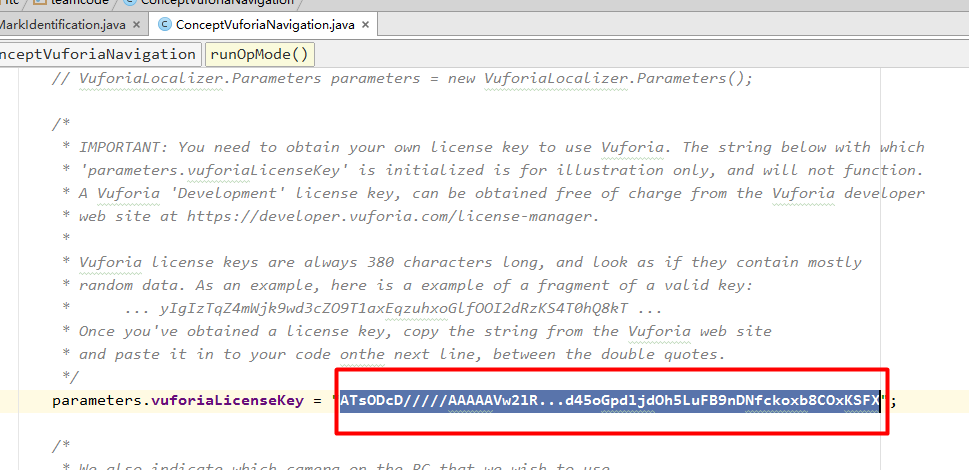
替换为自己的License key后进行编辑,即可使用Vuforia.
3 打印
点此下载场地周围所贴的密码图,使用A4纸彩色打印。
4 官方教程
FIRST官方也提供了VuMark的教程,涵盖使用Blockly编程模式和Java代码解析VuMark的方法,需要的同学可以点此下载。
5 Bruce的Appinventor教程
In this lesson I cover configuring FTC App Inventor to use Vuforia including loading image files that allow an Autonomous OpMode to automatically recognize which of four Velocity Vortex target images the Robot Controller phone is viewing.
Note: FTC App Inventor versions 2.3 and 2.4 in effect in November 2016 have a bug that that doesn't clear old image files when an op mode is initialized causing an accumulation of trackables, keeping the op mode from working if it is initialized more than once. The robot controller application should be reloaded before each use to avoid the effect of this bug. I will post an update here when this bug has been corrected.
http://www.ortop.org/ftc/AppInventor/